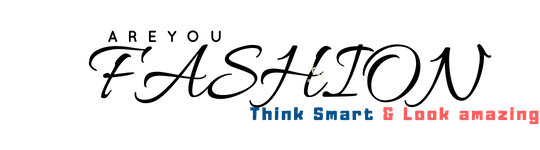One of the most underutilized features of the article is private notes. Every writer wants feedback from the reader, and for this reason, the writer writes amazing articles. To leave feedback, the best way is to leave a private note. If you want to give public feedback, you can easily do so in the comments.
Features of private notes
When you leave a note in an article, it will be visible to you and the author, but if you are leaving a note for publication, then the editors who are working on the publication will also have access to read the note.
Where can I write private notes?
When you are talking about privacy, it is a very sensitive topic and there are some things that you don’t want anyone to read or hear, and for that, there are some apps where you can take private notes and share them only with those whom you want, and no one else will have access to read them.
Turtl
The aim of Turtl is to provide a space for users where they can keep their notes securely. This is encrypted storage where you can keep pictures, videos, bookmarks, texts, files and many more. And Turtl is different from other standard apps because the messages are encrypted even on the servers of Turtl. This app never stores any data, not even passwords, so be careful with your password because if you forget it, you will lose your data forever. The additional feature here is that there is only one person who can unencrypt the data and it will be the writer.
If your prime interest is storing text notes and images, this is the best app for that because the user interface is very simple and you won’t have any trouble navigating anything. There are also toggle settings which you can edit in the settings. Now you can just go into the app and start writing notes.
And one of the best additional features of Turtl is that you can share your notes with someone else whom you select. You can easily download Turtl on Windows, Mac, Android, and Linux for free. Yes, there is no charge to download this safest of apps.
However, this is one very cheap charge. This premium feature was launched recently, and it allows the user to save a large amount of data at a very cheap price. It is only three bucks. This is the way for making turtle pocket friendly and effective way to store notes. Turtl (free with premium option, works on Windows OS, macOS, Android operating system, Chrome with extensions, and Firefox)
Laverna
Well, every secure note app has a central server, but the specialty of Laverna is that they don’t have any central server. This makes Laverna more secure as they won’t have access to any of your notes, including encrypted ones.
Notes in Laverna will be not be stored in any central server they will be synced with Remote Storage or Dropbox. To access the data, you can go in the website of Laverna of the desktop client, you can go anywhere Laverna is supported in 3 main types of OS i.e. windows, macOS, and Linux. And as the developers know, the most widely used operating system is Android, so they are working on it and an Android app will be out real soon.
Other than this, if you are looking for a simple app to make notes this this is the perfect app as it has minimum distractions. If you appreciate privacy then you will love the fact that to start making notes you won’t even have to register in the website.
Protected Text
If you don’t want a website with organizational features, then the protected text will meet your requirements. This is the simplest app to take notes. It has a few plain text tabs and nothing more. There will be no tagging. No search, no folders This website is just about encrypting your data and storing it safely. There is no text formatting.
The best part about the protected text is that it entails a website, so you can easily access the web pages from any device as long as it is connected to the internet. You can use your browser to access this web app by going to protected text.com/[anything], and if the URL that you typed is available then you can j=simply make it yours by claiming it and making it password protected. Then when you have to type in that same URL again you just have to type the URL and enter the password.
Saferoom
Saferoom is not an app where you can write a note. What Saferoom does is encrypt Evernote and Onenote before you sync them to the cloud. To save the app in safe room there are more steps that are required than normal encrypting note app, however the benefit here is you can keep the app which you choose for note making. And if you don’t want to encrypt all the notes then you can select individual notes and select it then encrypt it.
Joplin
There are 2 features in Joplin that will make privacy enthusiast happy those are encryption and open-source code. These two features make this app most secure note app all because of the transparency and encryption provided. The Joplin is most compactible with evernote users because both of them have a thing common that is ENEX files. The better option is you can safely transfer most of your data to a more secure place.
And as for an optional download the best clipper here is Joplin. You can easily download Joplin in chrome and firefox this makes clipping of webpages way easier, you can clip it in two ways either by screenshot or as text. For the purpose of online research if you are using Joplin you must download the extension it will make your life much easier. These are some of the best apps for making private notes.