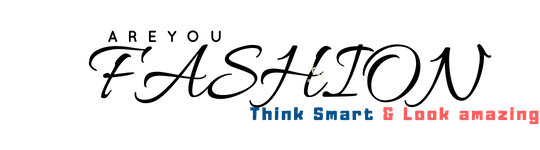You can use Netflix in nearly 200 countries across the globe. But due to different contracts with movies and televisions, Netflix has some limitations as to where they can broadcast content. And this brings about geo-restrictions in certain countries. But did you know that you can change Netflix region?
The list of shows on Netflix you can binge on depends on where you are in the world. Well, unless you decide to change Netflix region, these restrictions will be part of your experience. But Netflix only knows where you are thanks to your IP address. If you can get your IP address not to sell you out, then you can trick Netflix. You can make them believe that you’re somewhere you’re not.
But here’s the thing, a lot of people think that using free VPNs will help them change Netflix region. Yes, it probably will help you make the change, but it won’t be sustainable. Netflix has advanced technology that searches through users to check if someone is using a VPN. And most of these free VPNs are too weak to bypass this technology. Even if they do bypass, they can only work for so long. Therefore, the best way to change Netflix region and trick them that you’re in a different country is by using a paid VPN. So, read on to find out more about this.
Is it legal to Change Netflix Region Using a VPN?
Some may be a bit skeptical about using VPNs and the legality surrounding them. But we’re here to let you know that it’s totally legal to use a VPN to change Netflix region. The only time this might be a bit of a problem is when you’re in a country that limits and restricts the use of VPNs. Such countries include China, Russia, and Iran.
However, truth be told, it’s against Netflix’s terms and conditions to use a VPN to access their geo-restricted shows. But that doesn’t make using a VPN illegal per se. Even if Netflix catches you using a VPN, there’s no need for panic.
Netflix doesn’t have a habit of closing down accounts even when they use VPNs repetitively. So long as you pay for your subscription, you can use the site in whichever way you want – technically speaking.
But all this shouldn’t deceive you that Netflix won’t discover that you’re using a VPN. Like we’ve said before, they can realize that you’re using a VPN in some cases. This is mostly when you’re using a free VPN service. The worst they can do, however, is to notify you to close the VPN so that you can continue accessing content on their site. But there wouldn’t be any further consequences to face.
The other issue that people often raise a lot is copyright infringement. While Netflix signs agreements with movies and television studios on where it broadcasts content, that’s none of your business. It’s their duty to ensure that they uphold the contracts signed. So, even if you know how to watch restricted content, that’s not a problem for you, but up to them to prevent you from doing so. If you’re clever enough, they won’t even realize it.
How to Change Netflix Region Using a VPN
Now that you’ve seen there’s nothing of a big problem when you use a VPN, it’s time to learn how you can change Netflix region with it. No need to worry about technical-know-how, or being a stellar IT expert.
In fact, any person, even those with limited tech knowledge, can change Netflix region using a VPN. So, here’s how you can do it real quick:
Subscribe to Netflix
The first thing you need to do is to ensure that you have an up-to-date Netflix subscription. If you don’t yet have a Netflix account, create one online within seconds.
Download and Install a VPN
Here, you have plenty of options to choose from. You can either decide to use a free VPN, or a paid one. After conducting your research and settling on the right one to use, download and install it. If they need you to sign up, that’s pretty easy and quick.
Connect to the Right Server
Now comes the bit that you’re looking forward to. Here, you get to change Netflix region to the location of your choice. That is the location with content restricted in your region. Use the VPN to connect your Netflix account to this location.
Login to Your Netflix Account
Using either your Netflix app or the website, login to your Netflix account and you should easily start to see the content that was initially restricted. Sit back and binge watch as you enjoy the power of a VPN.
Oh, and don’t forget to get the popcorn ready in time for the show. Relax and enjoy – you deserve it.
Final Thoughts
Folks, that’s how you change Netflix region using a VPN. Do you want to enjoy content that’s not in your region? Well, a VPN is one sure way to change Netflix region and do just this.