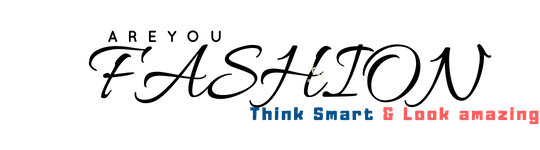Central Bank of India is among the most popular commercial banks that offer a wide array of banking services and related assistance to its customers. For instance, to offer convenience and help customers track their banking activity, the bank offers a multitude of services that can be accessed without the need to visit their Bank branch. Central Bank of India balance check is one such service that allows customers to check account detail, carry out transactions, and track transactions quickly and with greater convenience.
That said, let us explore some of the most popular ways of accessing the Central Bank of India balance detail.
Ways to check the Central Bank of India account balance
These are some of the popular methods to check your Bank account balance:
- Via Missed call banking service
- Through SMS Banking service
- Via customer care service
- Via net banking
- Via mobile banking
- By visiting the bank branch
- Via ATM
Methods to check the Central Bank of India balance
As a customer, you can initiate a Central Bank of India balance check by simply giving a missed call to the bank’s toll-free number, 95552 44442.
Follow these steps to check your balance
Step 1: Dial 95552 44442
Step 2: Wait for the call to connect and ring a few times
Step 3: Wait for the call to disconnect
Subsequently, you will receive an SMS from the bank containing account details. Notably, to enjoy this service, you must register for the missed call service with the bank.
How to register for the Central Bank of India balance inquiry via missed call?
Step 1: To use the missed call service, you need to register for the SMS banking service offered by the Bank. You would need to follow these vital steps to register for the service:
Step 2: Submit an application form containing details of your Bank account and mobile number
Step 3: Submit the duly filled form at the nearest Central Bank of India branch
Step 4: Following submission, you will receive a 4-digit PIN in the next 5 working days
Once the PIN is activated by the bank, you will be able to check your Central Bank of India account details with a simple missed call or even an SMS.
Check the balance of the Central Bank of India via SMS
Registered customers can send an SMS to check their account balance and transaction details. All they need to do is follow these steps to access the required information:
Step 1: Go to create message option
Step 2: Type SMS BALAVL <A/c No> <MPIN>
Step 3: Send the SMS to 99675-33228.
Once these steps are completed, an SMS containing the account balance details will be sent to the registered mobile number.
How to register for Central Bank of India balance inquiry via SMS service?
In order to register for the Central Bank of India balance check method via SMS service, you need to go to your Bank branch and submit a duly filled form containing your account detail and the mobile number you want to register for the service.
Typically, these methods are selected by those who aren’t comfortable with net banking services.
Central Bank of India balance check via Net Banking
Central Bank of India provides a net-banking facility that allows customers to track their account detail and transactions with ease and free of cost. However, only those who have registered for the Central Bank of India net banking service can access their account details through it.
Here’s a list of services that you can enjoy through net banking after successful login into the net banking portal:
- Check account balance
- Check latest transactions
- Carry out fund transfers
- Make utility bill payouts
- Request services
Central Bank of India balance check via Mobile Banking
Central bank mobile banking app comes in handy for more than one reason. Installing any of the Central Bank of India apps on your device can help you access account details and more with greater convenience. Notably, the Bank offers 3 mobile banking apps, and you can install any of them based on your account type and requirements.
For instance, Cent Mobile can be downloaded from the app store easily to access the Central Bank of India account balance detail, access mini statements, transfer funds, carry out UPI payments, check NEFT status, etc. Besides this app, you can also check out Cent m-Passbook to check the Central Bank of India account balance and transactions both online and offline. Another available option is the Cent MobiLite which is a multilingual banking app. Notably, it is a lite version app hence it comes with limited features.
Check the balance of the Central Bank of India through UPI
Another popular method to check account balance is through a UPI account, which can be initiated in the following steps:
Step 1: Open your UPI app
Step 2: Login and enter a 4-digit code
Step 3: Click on the ‘Check balance’ option
Step 4: Enter the password to verify
Subsequently, your account balance will be displayed on the screen.
Central Bank of India account balance enquiry via Passbook
Every customer gets a passbook from the bank at the time of account opening. Such a document serves as a record of all debit and credit transactions and allows account holders to track their income and expenses better, hence offering a clear insight into their account details. However, to check the latest account balance, you need to visit your nearest Central Bank of India branch and update your passbook. However, before visiting the branch, make sure to find out the active timings. Notably, the timing of different banks tends to vary, so it is advisable not to visit the Central Bank branch at a certain time just because Bank of India timings state it operates around that time.
Central Bank balance enquiry via ATM
As a Central Bank of India account holder, you can visit your nearest Central Bank of India for a quick balance enquiry. You can also visit any third-party ATM to access a mini statement of your latest transactions or account balance instantly. Typically, you will need your Central Bank of India ATM card to access the information.
Here are the quick steps to do so:
Step 1: Swipe the debit/ATM card at the ATM
Step 2: Enter 4-digit card PIN
Step 3: Select the ‘Balance enquiry/Check account balance’ button
You will see your account balance displayed on the ATM machine and may decide to get a printout of the same.
Besides these ways, you can also consider using the Central Bank of India toll-free number to check your account balance. Dial 1800 22 1911 and select options to check your account balance, receive an account statement, and/or speak to a customer service executive for additional assistance.