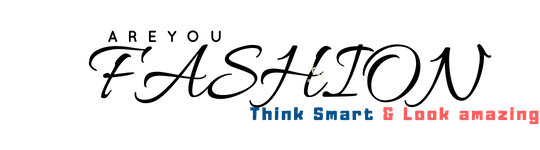It is becoming increasingly commonplace for students to become owners of their businesses, for startup founders to juggle school and work, and for anyone with the set goals to mine time effectively. As a student or a team member, if you are working on a time-bound assignment, you must keep track of what you do at a specific time and how long you spend doing each task.
Therefore, it would help to integrate productivity apps to manage your time well. Students and freelancers will get more done by keeping track of time and managing it better. It is important to note that some apps may require a premium subscription.
Studocu
StuDocu is an excellent app that provides students with detailed notes on almost every subject, regardless of where they study. Additionally, students can get summaries, books, and assignments. Over 6 million students worldwide have created study materials for the site.
Your Study list allows you to organize saved documents. Do you need help with your study? Course Groups are a great place to get help from other students and course experts. If you miss a document or have a question about an exam, you can find answers from fellow students and expert tutors in the group. Other crucial features the app offers include:
. Build Your Community
You can help your fellow students by offering answers to questions in the groups.
. Create Your Study list
Find and view millions of study materials & organize them into your study list & share them with others.
The app and Studocu.com website gives you access to your Study list library, so you can find anything you need anytime. You’ll never lose your study materials again.
Evernote
Students and freelancers alike use Evernote as a technology equivalent to a diary. The app organizes your notes seamlessly into tasks you can scroll through so that you can take notes from anywhere.
It helps you stay organized, create to-do lists and notes, and set reminders. It also integrates different file types, including PDFs and screenshots. Additionally, Evernote syncs seamlessly across all your mobile and desktop devices.
Evernote premium provides more excellent project management tools, such as sharing with other members of your project team. With an Evernote account, you could share your assignment notes with your teachers or students, such as references and critical points.
Trello
Trello is a popular tool for organizing projects and to-do lists into visual boards. You can manage many aspects of your life using its powerful features, including your personal and educational life. Additionally, it integrates with Evernote and GitHub and has collaborative features for working on large group projects with others.
You can also customize them independently or collaboratively with other students. It is possible to organize assignments and projects, collaborate on them, communicate with one another, and coordinate them using Trello.
There are plenty of ways to use Trello for work, education, and personal purposes, including school bulletin boards, lesson planning, collaborative student research projects, and task management. Using this time management app, you can make separate lists for tasks and track their completion progress. As a result of this app, collaboration is easy and fun, which helps students enjoy their studies.
Google Calendar
Students and freelancers who require a more detailed and automatic record of their computer tasks may not find Google Calendar useful. Nevertheless, its interface is straightforward to navigate. One of the best things about it is that it is compatible with many devices.
Nevertheless, Google still requires that important details be entered into the app dashboard to track and sync activities. You also need a Google account to use it, so they share your data with Google. In Google Calendar, you can create highlights based on your weekly, monthly, and yearly views.
Timely
Super-efficiency means accounting for every moment of your time. With Timely, you can log your computer drive and track all the tasks you perform and the time you spend doing them. For Timely to work correctly, you need to grant the app memory-tracking permissions once the widget launches. Therefore, it might not track some apps if you don’t give permission.
Timely’s outstanding feature is that the process is passive, which means you don’t need to input much. This tool provides detailed statistics on what you worked on, helping you to fix any time leaks.
Conclusion
Many students live busy lives. Most juggle their studies, business, and family life, which can be hectic. Fortunately, technology has made life easier. You can now download any of the above productivity apps for students on your phone to improve your productivity.