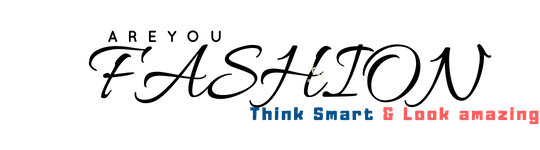We are working with different files and documents every day. It could be for school, work, research, or reports. The most common file format used now is PDF since it is one of the safest file formats to use. Though it can not be easily modified, you can still share or print it out. Today, most devices have a version of a PDF reader or a program that can read PDF files.
There are also a lot of tools available online you can use for your PDF needs. But, we always tend to look for the best one, right? Then, let me introduce you to PDF Bear. It’s an online converter tool that’s user-friendly and free. You can easily convert, merge, or split PDF files within seconds. So, no need to fret if you are trying to work during crunch time.
Convert PDF files in seconds
Converting PDF files is not something that requires you a lot of time. With the help of PDF Bear, you can easily change PDF to JPG or any file format within seconds. PDF Bear designed a user-friendly interface that even new users won’t have any problems accessing or using the converter tool. There are only three straightforward steps you have to follow for easy and successful conversion.
The first thing you need to do is to upload the file you wish to convert. Simply drag and drop the file on the website or you can do it through the ‘Select File” button, which then you choose the file to be uploaded. Once the file has been uploaded successfully, PDF Bear will start to assess the file before the conversion process begins.
Right after assessing the file, a “Convert” button will be available for you to click. This action will start the conversion process, and the rest for you to do is wait for a few seconds. You’ll know when your newly formatted file is converted when you see a “Download” button for you to click, which lets you save the recently converted file on your hard drive or share it on any of your cloud storage like Dropbox or Google Drive.
Other Functions and Features of PDF Bear
PDF Bear does not only convert PDF files, but it can also merge, split, repair, or compress PDF files. All of these functions are available for you to utilize without paying for it. The tool is not limited only to work with PDFs to JPG, but it can also work with various file formats like Excel, Word, PPT, PNG, and vice versa.
Accessibility and Security
There is no need for you to wait to get your hands on a computer before you can start working with your files and documents. Aside from Windows, Mac, or Linux, you can also access the tool using your smartphone, and it supports iOS and Android operating systems. This ensures its users that they can still work with their files while on the go.
Like any other tool, security is also one of the top priorities of PDF Bear. The tool is equipped with an advanced security system with a 256 BIT-SSL Encryption, which puts its users at ease when working with their files. The system will automatically delete any uploaded and newly converted files within an hour to make sure no one will ever have access to them. So, all of your files are safe and secured.
Takeaway
Your experience while working with PDF files will change once you have tried using PDF Bear. No more extended waiting time to get your files converted, split, merge, or compress as everything will be done in a span of seconds.