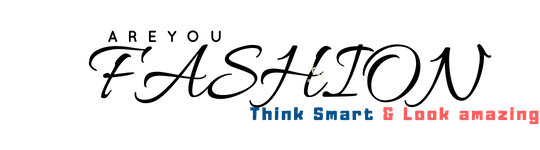Editing PDFs is a necessary part of office life for millions of people. PDFs are used in law offices, doctor’s offices, businesses, schools, and even at home. Being able to use these versatile documents is a critical factor in being able to successfully document, save and share your work. To edit these documents, though, you will need some tools. The first thing you will need to edit PDFs is a PDF editor or PDF editing application. These are used as a means to not only view PDFs but interact and change them. PDF editors can be different but generally have some similar tools. These tools will be key in working with your PDFs.
So, what exactly can I modify when I want to edit a PDF?
When working with PDFs, there are many things you can change and/or edit. To modify a PDF, you will need to choose a PDF editor (more on that later). The main thing you can edit with a PDF editor is text. Often when working with a PDF it will be a fillable document. This can be a survey, an exam, or a contract, but it is important to be able to input data into the space provided. Here a PDF editor allows you to input text, delete it or if you are working on your PDF, change the words in the PDF. Regardless of if you are filling in a premade fillable PDF file or creating your upload scribus pdf for others, you will need to be able to edit text to some degree.
In addition to being able to edit text, you can edit the page and PDF document itself. This can be done with the split/merge tools. The Split PDF tool allows you to split the PDF into two or more parts. This is useful because if there is one page from a PDF you need for a presentation as an example or for research, then you do not need to use the entire PDF, which can be long at times. Alternatively, you might be working on a more comprehensive project and need to merge two or more PDFs together into a single file. This can come in handy when compiling chapters for a book or a more lengthy research project.
Besides merging and splitting pages, you can alter the pages themselves. If you are using a PDF editor with the correct tools, you can change the margins and size of the page. The reason you might need to do this is that certain companies or even universities will have strict formatting rules you must go by. The reasons they have this are likely administrative and change on a case-by-case basis, but having the ability to manage the page directly and change the size can be very useful. Be careful when doing this however,as it can distort the images in the PDF and alter the overall layout. A good PDF editor will keep this from happening, though.
How to edit your PDFs online
Being able to edit PDFs online from anywhere is a treasure and one you should take full advantage of. But before you can begin to work on your PDFs, you will need an online PDF editor. There are many of these and there is a lot to choose from, but once you have an online PDF creator or editor, you can get to work. To use your PDF editor, simply go to the website where it is located and then upload your document. You might need to sign up or register, but some online PDF editors do not require this. After you have uploaded your PDF to the PDF editing app, then you can use the aforementioned tools and edit your PDF.
When editing your PDF or creating a new one, you can create text, add images, arrange pages, fonts, and many other things. With an online PDF editor, you can create tables to show data, or you can use the convert tool, which can be used to convert an Excel document into a PDF format. To convert a document, your PDF editor needs to have the convert feature, but if it does, then all you need to do is select the convert document option and select a file to convert into a PDF. After you are finished working on your PDF, the final step is to save and secure it. If it is a contact, you can e-sign it to validate it remotely. If you just want to save it to a safe place, you can save the PDF to your device or if you are using Lumin PDF as your PDF editor then you can save it directly to your Google Drive account.
Choose the PDF Editor Best Suited for Your Business
Choosing a PDF editor for your business or just for home use is a difficult choice since there are so many to choose from. Some of the more popular ones are Lumin PDF, Adobe Acrobat, PDFelement, and Smallpdf. When choosing a PDF editor, there are many things to consider, but the most important considerations are the tools that they offer and the overall cost of the PDF.
Some PDF editors can be very expensive such as Adobe Acrobat and PDFelement, but these PDF editors are rather good and have a strong track record of service. There are free alternatives, of course, but they often come with other drawbacks such as advertisements and misuse of data. When selecting an online PDF editor, it is a good idea to read reviews from others who have used the service before.
Lastly and most importantly, when deciding on a PDF editing service or software, you need to inspect the tools it offers. Different PDF editors will sometimes offer different tools, and the differences in the tools offered can make a difference with what you are trying to achieve. If you need to convert a Microsoft Word file, make sure it has a PDF converter or if you need to merge it with another PDF, make sure it has the merge option. Although there are many PDFs to choose from, if you look closely and know what you need, you will be able to select the right PDF editor with the right PDF editing tools.
Keyword Densityx3
3 (1%)online pdf editor
2 (1%)choose pdf editor
2 (1%)able edit text
2 (1%)being able edit
2 (1%)edit pdfs online
2 (1%)choosing pdf editor
2 (1%)adobe acrobat pdfelement