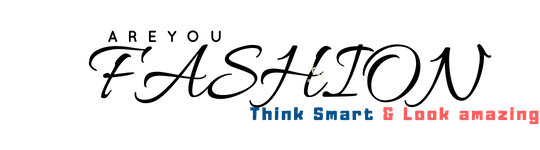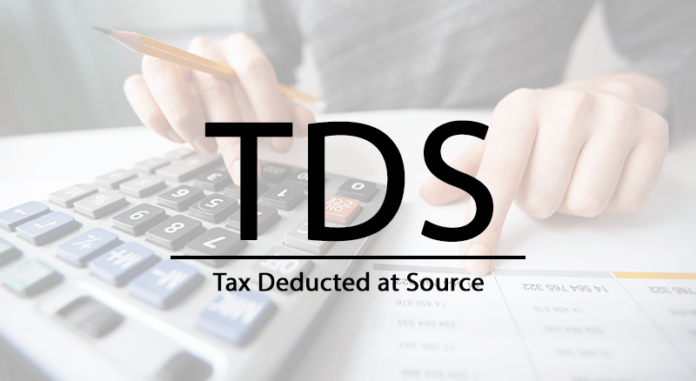TDS or tax deduction at source is the tax amount that is already deducted from the income before it is credited to the beneficiary’s account. The TDS is deposited by the person making the payment and it is deposited to the government within a stipulated time frame.
There are two ways to make the TDS payment:
· Online TDS payment
· Offline TDS payment
Online payment
For the online TDS payment simply follow these steps:
1. Go to the NSDL website to make the e-tax payment
2. Scroll down and navigate to the ‘Pay Taxes Online’ section
3. Select ‘Click to pay tax online and a new page will open up
4. Choose the challan applicable to you to make the payment
5. The challan page will open up
6. For Challan 281 (To be selected if the payment purpose is TDC/TCS), enter the following details:
a. Tax applicable: choose the company deductee radio button or you can select the non-company deductee. In case of company deductee, the TDS is to be deducted on payment to a corporate
b. Type of payment: choose the category of TDS for which you need to pay TDS (Regular assessment or TDS payable by taxpayer)
c. Nature of payment: this is about whether the payment is dividend or interest etc. Select the one relevant to your needs from the drop-down
d. Mode of payment: Select the mode by which you will be completing the payment example: net banking, debit or credit card etc. Accordingly, choose the bank name from the drop-down.
e. Enter the tax deduction account number and choose the assessment year
f. Enter the address including district, state(select from the drop-down) and pin code. Rest of the fields in the address section like the village, street, locality are optional
g. Enter the Captcha code
h. Click on proceed button
Note: Only the red star marked fields are mandatory.
7. After this a confirmation screen opens. If the Tax Deduction Account Number (TAN) is valid, you will get to see the full name of the taxpayer according to the master list
8. Once you enter the confirmation data, you will be redirected to your net banking site
9. After this you can complete the payment.
10. As the payment is done, you will see a challan on the screen which shows all the details of the payment, the name of the bank with the help of which the payment has been done and the Challan identification number (CIN)
Offline payment:
The deductor will have to choose and right challan form and fill it up. Once that is done the completed challan form is submitted to the bank along with the amount that is to be paid and the counterfoil of the challan. The bank puts a stamp on the challan and the counterfoil – the counterfoil acts as the proof of acceptance of payment by the bank.
Following along the lines of GST tracking status on the GST portal, the government has tried to simplify the online TDS payment as much as possible. Hence the secure online mode of tax payment has become extremely popular among companies, businesses and professionals alike