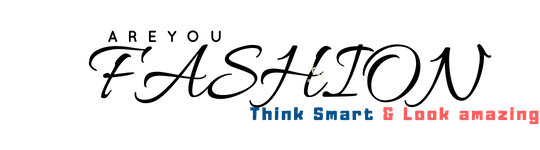This is an age when most of the users of smartphone keep their personal data on their device only. In many cases such data includes sensitive information such as bank account, social security number and health updates also. It is so because the smartpone is the handy device that one can have with him at any point and hence concerned information can be easily accessible. Storage of such information can be there in a specific way or with the help of an app also. It depends on an individual how he wants to store the concerned information. However, as per experts it is much important for the users to keep such data on any other location than a smartphone as it may be vulnerable to hackers which can lead one into deep trouble if the data gets leaked.
The makers of mobile app security also think the same and hence they act much cautiously while developing an app for any client. The users go for the use of variety of apps everyday and each app needs permission from the user to access the data on the device which includes images, messages, components and other secured files also. If one allows the same he may get exposed to the hackers if his device is targeted. Hence in such case the experts suggest to keep the information on safe apps only and do not allow it to any app which is not from a trusted source. There are also many other suggestions offered by the experts to have desired safety of the data on the device.
Download the app from recommended platform only:
One can find ample options when it comes to downloading an app to the device. In many cases there are third party platforms which offer lucrative apps without any charge which induces the users to go for it. On such platforms the apps may have bug or link which can lead the data to any unknown location from where the hackers can easily access the data on the device and use the same for their benefits. It may also be used for some criminal activities and therefore the best option is one must get the app from a trusted platform and avoid going for such third party application platforms.
Is it a quality or useful app?
One needs to check first if the app he is going for deserves to be downloaded. This can be easily checked with the help of rating and reviews offered by previous users. In majority cases such reviews are genuine and hence one can easily decide if he needs to go for the download of the same or not. One needs to check a few reviews offered by general users which can help one get an idea about the system of app and its utility. If one suffers from technical issues also the same can be known from the reviews offered by such users and the reply provided by the makers also. In case of low rating or reviews full of complaints one must avoid going for the same and search for another reliable app in the same category.
Refrain from apps which are not genuine:
On many of the platforms there are also a few apps which are completely fake and made to device the users. One needs to check for the genuine apps on a reliable platform and avoid going for any such app on third party platforms as there may be a chance of getting your device exposed to hackers due to such an app only.
Check well before allowing the app:
Every app irrespective of its function needs to have permission from the owner to access various files, data, camera and many more things. It also needs to access folders and various informations on the device. In many cases the apps go for accessing data which has no connection with the concerned information and hence they need to be prevented. The app security helps the device to keep data safe by stopping such apps. This can stop hackers to hack the system and get the session turned off.
Battery consumption by concerned app:
Smartphone is a device that can help the user to carry out various tasks in a few seconds. However, the apps that one uses on this device has to be limited in terms of battery consumption as in many cases the apps keep on running in the background which drains the battery quickly. Hence while allowing the app on the device one must see that he permits the app while he is using it and not otherwise to keep the battery protected for a long time. In many cases it is found that some apps also lowers the performance of the device even after removing the app and hence one needs to restart the device after removing the app.
Keep an eye on the data usage:
If you have a limited data plan and you don’t want to consume more data than a set limit, it is imperative for you to keep an eye on data consumption. In spare time you can keep the data off which can help you get the right information by using the data in your limit also. In case you find any app using high volume of data it is necessary to check if the same is enough useful or removing the same can be a better option.
Be cautious while using chat apps:
Chat apps are created to pass common information and hence one must not go for sharing private information on the same. Many of such apps are not provided with complete encryption also and hence there is always a risk of getting data leaked from the app itself. Hence to avoid any such unwanted situation it is better to not to share such confidential information of such apps.
Other than the above tips one needs to keep the images in a safe folder and protect the device with the help of right security programs which can help keep the device and data safe.