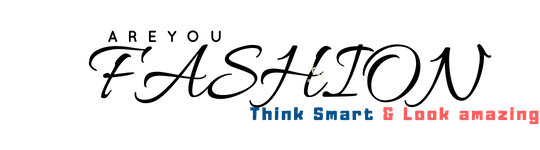There are two main reasons someone would want to unlock their phone. The first one is to get access to better rates from other cell providers. And the second one is about international travel. Roaming is so damn expensive. That’s why many opt to use local networks whenever they visit other countries. But you know that you can’t do this unless you unlock Samsung Galaxy S7 phone.
Unlocking a smartphone, like the Samsung Galaxy S7, or any other, is easy and direct. It only matters what method you want to use. In this case, when you want to unlock Samsung Galaxy S7, you need to consider the following factors:
Network Provider
First, network providers enforce the lock on smartphones purely as a marketing technique. When you can’t use another network, they retain you. And it is their wish that you don’t use any other network aside from theirs.
But sometimes their rates are just too high. You might also want to use an alternative cell provider with more affordable rates. So, this will mean that you have to unlock Samsung Galaxy S7 phone.
Different service providers have differing terms when it comes to unlocking devices. Sprint is perhaps the one with the most stringent terms for unlocking. Others too will require that you meet certain eligibility requirements so that they can unlock your device.
IMEI number to Unlock Samsung Galaxy S7
Every phone has a unique identifier known as the IMEI number. This is an important number that cell providers, or even third party websites, will need to unlock Samsung Galaxy S7. You can find your IMEI number by either looking through the device’s documentation/packaging or digitally through the phone app.
To find out what your IMEI number is digitally, you only need to dial #06# on your phone app, and you’ll get to see the figure appearing on the screen. Thereafter, jot it down on a piece of paper, or better still, take a screenshot. This will help you remember it when you’re filling in the details online.
What Then Will Unlock Samsung Galaxy S7
After submitting the IMEI number and email address, they’ll send you a special unlock code. Now this is what you’ll use to unlock Samsung Galaxy S7. Whether you’re using a cell provider or a third party website, they’ll send you a special code that you use in the process.
However, some cell providers have special apps that you can use to unlock Samsung Galaxy S7. Thus, you’ll need to first confirm what methods they use to perform the device unlock. Once you receive the code, remove the current sim card from your cell provider and install another one. You will receive a prompt to fill in the unlock code since the phone is still in locked mode. Fill it in and voila! You can now use your phone with any other network you want – even those out of your country’s soil. No more expensive rates or roaming charges.
Third Party Service Provider
If you want to unlock Samsung Galaxy S7, like we said, you can use a cell provider or choose to use a third party website. For the latter, it is much easier and faster to use. And many people tend to prefer it over the former.
There are lots of third party websites that unlock phones online. This is both good and bad. Good in the sense that you won’t miss an option. It’s bad in the sense that you never know who you’re dealing with online.
You can never assume that everyone with a website online is genuine. There are lots of scammers and people aiming to swindle unsuspecting clients. And the best thing that you can do is to ignore them.
But just how do you differentiate between a credible website and a hoax? It’s simple, there are just a few red flags that will lead you to the answer. For instance, consider the following factors:
When a Third Party Website Asks for Private Information
This should be the first thing you get to consider. If you have a website soliciting private info such as your PIN, then you need to run it as fast as you can. These are scammers who want to steal your mobile money and other sensitive digital material.
A legitimate website will only ask for your IMEI number and email address. At least, this is all they need to do to kick start the process and unlock Samsung Galaxy S7.
Online Reviews
No matter how good their website is, always look at the online reviews. Even if they promise you heaven on earth, don’t just work with them by taking their word for it. Online reviews help you to know what other clients are thinking about the service.
If you find so many negative reviews, then just avoid the website and look for another. Until you find one that makes sense, don’t be in a hurry to unlock Samsung Galaxy S7.
Final Thoughts
So, that’s how you unlock Samsung Galaxy S7. In case you have any doubts, the internet is always ready to give you answers.